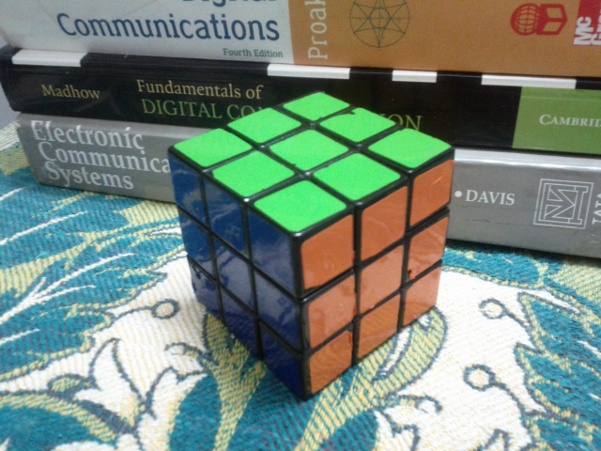Being not too happy with the speed of the shared hosting, decided to move the blog to an Amazon Elastic Compute Cloud (Amazon EC2) instance. Given this is a baby step, picked up a micro instance running an Ubuntu server and installed Apache web server, MySQL, PHP . After doing a bit of tweaking with this new instance, imported the SQL database and other files from the shared hosting and pointed the A name record to the new IP address. This switch happened over this weekend.
One particular issue which I faced was frequent crashing of MySQL due to memory limitations. Followed few online instructions to improve the situation and the current configuration seems to be holding up (but this is a cause of worry – need to figure the right solution).
Anyhow, hope you like the decreased page load time! 🙂
Some helpful links from the web:
a) How to install WordPress on Amazone EC2
b) Move WordPress site from shared hosting to Amazon EC2
c) DIY: Enable CGI on your Apache server
d) Import MySQL Dumpfile, SQL Datafile Into My Database